Useful Tools for TruthSeekers
- Updated:1 year ago
- Reading Time:17Minutes
- Post Words:4544Words
Free Downloads, Software & Tools for those that seek the truth.
Living Document.
First published: June 17, 2022. Last Updated: May 23, 2023.
Finding Evidence
- c-span.org – search transcripts, hearings of live & archived US Cable/Satellite videos (ie this is where I found the Universal Flu Vax agenda from Fauci)
- hansard – search all public proceedings of Australian parliament & committees.
- parlview – search & download video clips of Australian parliament & committees.
One of my fave places to find original sources as well as censored content.
- filmot.com (search youtube by subtitles, even shows you the subtitles of videos that were removed, so you can locate it elsewhere using the transcript, title, authors, etc.)
- I’ve also found a workaround for non-youtube sites, but it’s not user-friendly, but it allows you to create subtitles out of any video. Not helpful in searching via subtitles online but at least allows you to search in subtitles for evidence.
Convert YouTube subtitles to text instantly:
- This awesome site converts English YouTube subtitles to text instantly: https://anthiago.com/transcript/
- See also: my python post for more advanced subtitles creation (from non-english videos and for non-Youtube videos)
- Archive.today
- Save or Search snapshot of website to share what it looks like on a specific date in history, as well as search for previously saved snapshots by other researchers.
- Archive Page is an optional chrome extension that one-clicks archives the page and provides you an instant URL to copy.
- Save or Search snapshot of website to share what it looks like on a specific date in history, as well as search for previously saved snapshots by other researchers.
- Archive.org
- ^Ditto, Can also use this format:
http://web.archive.org/web/*/https://domain.com;
- ^Ditto, Can also use this format:
- GoogleCache
- Useful for sites that only recently (in the past couple of days) may of got deleted or changed.
- To search Google Cache use this format:
https://webcache.googleusercontent.com/search?q=cache:https://domain.com;
The Black Vault
- The Black Vault
- Privately run online repository of declassified government documents, with over 3 MILLION pages of documents.
CIA
- FOIA repository
- CIA Reading Room
- CIA 12 million+ pages of declassified documents, news clippings, letters, and reports cover a whole host of bizarre and fascinating subjects spanning from the 1940s onwards
WikiLeaks
- WikiLeaks.org
- Julian Assange repository of censored, confidential, classified, or otherwise restricted official materials including news leaks, classified documents from the military and intelligence agencies, and other files provided by whistle blowers such as Edward Snowden.
The Theft of the Social Networking Invention
- PDF Version (50mb)
- This is a non-government HUGE JAW-DROPPING document (with timeline) that was put together by a team of lawyers who have been researching and collecting evidence for years. Evidence that brings to light all of the big players in the cyber world, why they created it, how they monitor people, and their control over patents.
- 1990-2018 timeline and supporting facts providing unmistakable evidence of dereliction of duty, fraud, public corruption, the appearance of impropriety, racketeering, monopoly and anti-trust by senior United States government officials, Harvard, Yale and Stanford academics and alumni, judges, law firms and their commercial accomplices
- Americans for Innovation Investigators searchable website for additional digging.
Most patents can be easily found in Google’s Patent search but we want to boycott Google as much as possible as they have completely wiped-clean most of the internet and have become the “Ministry of Propaganda & Lies”.
- Google Patent Search: patents.google.com
- Full-text search engine for patents: patentbell.com/search
Pubmed is my first goto for Covid-related research but there are literally thousands of sites. I’ve documented most of them if you’ve downloaded my research (in the SARS-COV-2 folder under the folder “Latest Research from World“, which contains many useful places to get datasets, collated covid research, tracking clinical trials, variants, mapping and journal publications. I used a lot of them in the beginning of my research, particular to get my head around mRNA, DNA and gene-editing, Crispr technology, biological tracking devices, graphene, therapeutics, and so on, but these days I’ve moved past the Covid-lala-land story and onto trying to figure out what is really going on.
The Pre-Print server is probably the best place to get all the latest information but most of these studies will be sitting in pre-print for years, but bare in mind, that preprints are not highly regarded in a world of propaganda and will be dissed by those under covid-psychosis.
However, even the globalists use the preprint server to get their marketing out to the world, ie. the Pfizer 6 month review of the clinical trial is still sitting on the pre-print server and this was used to approve the jab globally even though it hasn’t gone through the peer-review process. (so please point that out to those suffering “cult-scientism-psychosis”).
The whole academic industry is just as corrupt as everywhere else they’ve overtaken – you need discernment in every aspect of life these days.
- Pubmed pubmed.ncbi.nlm.nih.gov
- Useful: PMID to DOI Converter (useful if a study, website, article, tweet, meme,etc.includes just the PMID – here you can convert it into a link)
- medRxiv medRxiv.org (Preprint server, which is where all the studies are held-up by the globalists, waiting for the peer-review process)
- medRxiv COVID-19 SARS-CoV-2 preprints
- bioRxiv biorxiv.org (Preprint server for Biology studies)
- medRxiv and bioRxiv combined COVID-19 SARS-CoV-2 preprints
- SSRN (Tomorrow´s Research Today) ssrn.com
- Google Scholar scholar.google.com
- Retraction Database retractiondatabase.org
- arXiv (Preprints for physics, mathematics, computer science, quantitative biology, quantitative finance, statistics, electrical engineering and systems science, and economics) arxiv.org
- Academia.edu (40 million academic papers by more than 12 million researchers worldwide) academia.edu
In regards to citations, most have a ‘cite’ option no matter what journal but some are really annoying to use, so for the non-user friendly journals, I just look for the same study on Pubmed or Google Scholar and click the cite option for an instant way to copy/paste the citations of academic papers. It’s important to cite your research.
Search Archived Twitter Threads
- Rattibha (Search or Browse best Twitter Threads)
Useful Workarounds
Finding search engines that don’t censor the truth is getting rarer and rarer. DuckDuckGo used to be good but they’ve recently sold their soul to the Ministry of Lies & Propaganda. I currently use Yandex. Brave might be another workaround, and Tor for the more advanced, but we are constantly looking for the ultimate solution to the complete censorship of the internet, here are a few useful sites I have bookmarked.
Search Engines:
- Gibiru (shows you what would’ve been censored by providing a normal results and censored result)
- Metager (search engine against censorship)
- SearXNG (aggregates results from more than 70 search services)
- Sourcecode | searx (website for more information)
- Australian server: searxng.au/searx
- Other servers: full list
- Yandex (this is my default search engine)
- Brave Search | Brave Browser
- How to set Brave Search as default search-engine in your browser
- Search engine: Brave Search
- Keyword: Brave
- URL: https://search.brave.com/search?q=%s
- How to set Brave Search as default search-engine in your browser
- Presearch
- SwissCows (anonymous search)
These sites allow you to upload an image and it will match it with all the websites that have that image, allowing you to find the original source most times, or better quality, or others who have created articles about that particular image.
- TinEye (my first go-to because it usually the fastest and most accurate)
- Reverseimagesearch (if TinEye can’t find it, I can usually get this site to find it – it searches Google Images, Bing Images, and Yandex Images, but is slower and more tedious than TinEye)
Translate Documents.
This is a planetary-wide war. The globalists are “global”. The researchers are in every country. All of us, in every language, are collating the truth. Some of the most thorough research is in other languages (particularly French & German). To translate a document for free, you can upload the document to this website and a few minutes later, you can download the English translation.
- OnlineDocTranslator.com
- LibreTranslate.com (can be Self-Hosted. No Ties to Proprietary Services.)
Translate Videos.
- Auto Translate for YouTube™ captions
- This is a browser extension that activates the auto-translate feature of YouTube™ – in your language – automatically, even if it’s not available in the menu.
- I’ve found the most effective way is to use Python or Whisper. Both require dedicated learning-time to get your head around at first but I just figured it out this week and I’m so glad I did. I can now get subtitles for video platforms that don’t even have subtitles enabled, even videos that are not in English and then translate it to English. I talk about my learning experience on the following posts: (best to learn from someone else though, but I am at least taking notes of my process along the way, so maybe it will help others):
Other Translation Services.
Alternatives to GoogleTranslate that offer translation services much faster and without all the extra bloat:
- Simple-Web.org (list of all the alternative translation websites)
- SimplyTranslate.org (my goto)
- Lingva.ml (alternative front-end for GoogleTranslate without tracking)
- chatGPT can translate text
News article paywalls:
- Paste the URL into archive.is (doesn’t work with all of them)
- The Guardian > Simplynews (good for their older articles before they sold their soul to the globalists as they used to do a lot of investigative pieces calling out the corruption of the very companies they are now paid to protect).
- Quora > Quetre
- Medium > Scribe.rip
- If the URL is:
medium.com/@user/post-09a6af907a2 - Change the medium.com part to
scribe.rip/@user/post-09a6af907a2
- If the URL is:
- Open the link in an incognito window for sites that block you if you’ve “reached your count”.
- Hover Paywalls Browser Extension
- Hover is an open-sourced browser extension that bypasses paywalls and blocks ads. Google removed it as an official extension, but you can still install it manually:
- Download ZIP file from GitHub.
- Unzip the file and you should have a folder named
hover-paywalls-browser-extension-master. - In Chrome go to the extensions page (
chrome://extensions). - Enable Developer Mode at the top right.
- Drag the
distfolder that is inhover-paywalls-browser-extension-masteronto anywhere on the Chrome page to import it.
- Hover is an open-sourced browser extension that bypasses paywalls and blocks ads. Google removed it as an official extension, but you can still install it manually:
- Bypass Paywalls
- (Chrome, Edge, Firefox) will bypass paywalls on 160+ news websites (by pretending to be a Google search bot). Scroll down on their github page to see the list of sites supported including the NY Times, Washington Post, Wall Street Journal, Sydney Morning Herald, and more.
- Download as a ZIP file from GitHub.
- Unzip the file and you should have a folder named
-
bypass-paywalls-chrome-master. - Go to the extensions page (
chrome://extensionsoredge://extensions). - Enable Developer Mode.
- Drag the
bypass-paywalls-chrome-masterfolder anywhere on the page to import it.
- (Chrome, Edge, Firefox) will bypass paywalls on 160+ news websites (by pretending to be a Google search bot). Scroll down on their github page to see the list of sites supported including the NY Times, Washington Post, Wall Street Journal, Sydney Morning Herald, and more.
Medical journals, scientific and academic paywalls:
Most of the relevant scientific research is not behind a journal paywall due to the “pandemic” status, but there are still some we cannot access.
Here are some ways to bypass academia paywalls:
- Sci-Hub.ru and Booksc.org are massive databases of scientific research that enable you to download the full articles without paying the corrupt journals.
- ResearchGate is also a place that I’ve found most authors share their research.
- UnPaywall.org is a free browser extension that skips most paywalls of peer-reviewed journal articles.
- OpenAccessButton.org allows you to enter the article URL, DOI, PMID, PMC ID, Title or Citation into their search and it will automatically bypass the paywall to go straight to the PDF-version (or provide a quick link to request the paper from the authors and send the request for you if it’s not accessible).
- Find the author’s website/blog/LinkedIn, some will proudly provide their papers or provide a list of where you can get it (usually a university library/document storage type link)
- If the above fails, contact the author (see below).
The journals (most of which have been corrupted) are the ones that make the money, not the researchers who did the work (except those who were paid by corporations and pharmaceutical or government grants to do the research in the first place), so for any article that you really want to read that you can’t access through the above methods, simply contact the author and most will have no problem sending it to you (in fact, most will be flattered that you are interested in their topic – particularly if it’s their passion).
I even spoke to authors over the phone to try and understand their research when I wrote about their studies in some of my early COVID posts. They are not any different than us – real people, sharing their research, and just as passionate about helping humanity as we are. You’d be surprised at how many researchers are “on the right side of history” and doing their part via way of academic and scientific evidence. (I’d check the grants/affiliations before contacting some of them though, there’s a lot of scientists & students that have sold their souls & unfortunately bigpharma, bigag, bigtech and bigcorp of any kind pay very well for research that promotes their agenda/product).
- Reddit with Privacy
- libreddit (no account needed, private front-end to Reddit)
- Instagram with Privacy
- imginn (no account needed, easy one-click download, and also solves the comments-problem).
- YouTube with Privacy
- Twitter with Privacy
- nitter (privacy front-end to Twitter)
- Other Alternatives
- Odysee > Lbry.bcow
- Maps > OpenStreetMap
- Find the real link behind the shorturl (like twitter, youtube, or bit.ly links etc)
Browser Extensions
- uBlock Origin allows you to choose to block (whenever you like) a lot of overlays, popups, ads, some paywalls, large bits of content you don’t want to see, remote fonts, javascript and other annoying things from websites.
- AdBlock blocks ads & popups by default on websites, YouTube, Facebook, and Twitch but lets you temporarily or permanently allow ads on any site you choose with one-click.
- I don’t care about cookies removes annoying cookie warnings from almost all websites
- Privacy Badger learns to automatically block invisible trackers.
- Ultimate Enable Right Click allows you to Copy (Enable Right Click, Enable Copy, Enable Text Highlight Everywhere. Unblock Text Selection, Allow Drag.)
- Click&Clean gives you complete control and 1-click access to clear all sorts of crap without having to navigate the chrome settings. ie. 1-click clear cache, 1-click close chrome and delete browsing data, 1-click clear private data, 1-click clear cookies (but enables you to configure to keep the cookies you want so you can stay signed in to whatever sites or apps you want to stay logged into)
- PZL! Social MultiSearch Quick search of Twitter, Facebook, Instagram & YouTube (doesn’t bypass the massive censorship though)
- ClearURLs is an extension I just found today, and I hope it does what it says-it supposedly removes the tracking from the URLs automatically, blocks ping & ETag tracking, and prevents Google & Yandex from rewriting the search results to include tracking elements.
- Chrome | Edge | Firefox
- I’m hoping it removes that annoying code that Facebook adds to all outgoing links, and I’m also hoping to see if it improves YouTube description-box links.
- Update: When I copy a link from the YouTube description box, it keeps the dirty tracking URL unfortunately. However, it does have a “dirty URL” remover tool in the settings which removes all of YouTube’s data and gives you the clean URL – not ideal but until I find another solution, I’ll use this.
- It successfully removes all the Facebook code from a URL without any extra steps, which is really nice—I’ll be able to copy/paste straight from a Facebook link into my blog without having to remove all that &fbid-alphabet-to-the-moon&back-crap
- Lots more Privacy Tools listed on PrivacyTools.io which give you loads of alternatives to giving all your data over to BigTech to use against you.
Saving Evidence
- Fireshot browser extension (Firefox, Chrome, IE, Opera, Pale Moon, Seamonkey, Thunderbird)
- Enables you to capture from your browser, and append anything to it i.e. url date watermark etc. and save or edit it as an image or PDF or clipboard (I honestly couldn’t live without this one – I use it at least a hundred times a day and I even upgraded to the Pro version which removes their Fireshot watermark with many added extra’s because it’s such an important tool for capturing evidence).
- SnagIt (not free) for highlighting medical journals and for screen-capturing but it’s getting expensive now and Fireshot can do most of the same things.
- SnippingTool is built right into windows for quick-capturing.
Editing Images
- Irfanview is free image software that I mostly use to change file types (from webp to jpg, from png to jpg, etc) but also as a lightweight way to browse image folders. It resizes images, as well as has an inbuilt screen capture that you could use as an alternative to Fireshot/SnippingTool/SnagIt above).
- RIOT image optimizer is a free image optimizer that resizes large image filesizes down to the smallest filesize whilst keeping the same quality.
- ScreentoGif.com Converts a screen-recording into animated gifs.
I have Photoshop but I barely use it. My “go-to” for editing videos is Irfanview, SnagIt, and Riot
I also use the following online tools:
- photocollage.com (to combine lots of images into one image)
- quotemaker (every now and then, to make a blog post or video thumbnail image)
To explore when you have time (I couldn’t live without this)
Researchers generally have 200+ websites open at a time, and I have almost 3,000 open-tabs. This allows you to one-click save them in one tab, especially useful if you need to restart your computer or find yourself going down a different rabbit-hole and want to come back to the others you had open later.
- OneTab browser extension (Chrome, Firefox, Edge, Safari)
- tabExtend looks interesting too, I might switch to this one instead of OneTab in future as it does everything OneTab does but allows you to group your tabs by categories. The free version only allows 30 saves and I have 3,000 which would cost US $6/mo which I can’t justify when I’m almost living under a bridge as it is. So maybe a free version of this extension will be created by someone else.
- EditPadLite is another software program that I always have open.
- Cyotek WebCopy (5Mb)
Downloading Full Videos
My ‘go-to’ for downloading videos was a Telegram bot (@download_it_bot), or https://downloaderr.com/ or the bookmarks in the link below, but this week (April 2023), I have started using a command-line interface and it’s so much faster (albeit not beginner-friendly). I have a post about it here.
- Free Online Video Downloaders (full post explaining what I use and my go-to’s for downloading full videos)
I use Video Editor (included in Windows) and Camtasia Studio (Premium) for most of my editing but the following are useful time-savers for me to download snippets, clips, convert to audio, etc:
- Save.Tube (allows you to just download the clip you want from the timestamps you select from a YouTube video) thereby – no editing required, download and share.
- CMD-line, Download Full Videos or Snippets in Seconds (Python/CMDline: I’ve also just this week (April 14, 2023) figured out how to download full videos or clips with any video online using a command prompt. This took a couple of days to learn how to do it, but now that I have figured it out, it’s the best thing ever.)
Telegram is also another way to find ready-to-download videos without needing to use a website or tool, albeit some videos might be harder to find this way. It’s also the reason I mirror all my videos to my telegram channel, (to make it easier for others to download and share).
Organizing Evidence
I use Mega.nz to save and mirror all my documents (but I’ve already reached my 25Gb limit – I consider Mega.nz a safer choice than GoogleDrive/Dropbox, etc because they are have anti-globalist views and highly value privacy). My main method for organizing my evidence other than categorizing my folders, is via this blog by category and tags. (I wish it was more of a knowledge base theme, so that others can find the oodles of evidence I have here better & faster, but I’m skint until I get a miracle windfall). I am on the hunt for a better way to organize evidence (for free).
- WaveMaker is a free Novel Writing software (free & closest equivalent to the popular & more feature-rich Scrivener).
You can use WaveMaker offline and it helps you create separate files as “book projects” for different topics that you can automatically combine into various hierarchies when a book is finished, as well as take notes, keep research organized, and create “basic” mindmaps to map out connections, timelines, and planning boards that are like post-cards that can be displayed next to your main “chapters”, as well as notes on characters (villains/heroes) called “Database Cards” to store notes and images and tag them with multiple hashtags to easily bring them all up, which is easily searchable, taggable, etc. It’s been created for authors, but it’s perfect for researchers trying to ‘connect the dots’. You can then export it as an HTML or Word document. You can use it inside its own app, or send it to a browser tab, which helps if you always have your browser open or if you have extensions (like Fireshot, for example) to be able to take screenshots of any of the research for your website or for sharing with others.
(If anyone knows something (free) that does similar to this software that also supports links and a better mindmap and can join-projects – I would very much be interested! In the meantime, I’m going to use this to try and put the Octopus pieces together)
Sharing Evidence
Sharing Evidence (Knowledge & Research) with others
- Create a SubStack for others to subscribe to
- Telegram channel/group
- Website
- Slate might be good for those who only have a mobile phone and want to organize links.
- I personally think we all need to be working on a united-wiki, all the researchers together.
Share Evidence Videos without Censorship:
- Rumble.com
- Odysee.com
- BitChute.com
- Telegram.org (to Channels & Groups)
Share Evidence Folders
- Mega.NZ (Free 25gb Cloud Drive with ability to share links to specific folders and files, automatically syncs from your local folder at whatever bandwidth you choose – recommended for document & image research)
- Filen.IO might be useful – I use Mega but Filen looks similar with 10GB free storage.
Pre-saved snippets of any text you like and insta-shortcodes:
Extremely useful if you are using command-line python scripts but can also be used for anything – for example, I now have a list of my main categories, and I can just type .beefsocial and it will automatically paste that list to any videos that I upload. Endless possibilities with this – I don’t have time to list the benefits right now. Check it out. Get it. Install it today. It’s free and you will love it, I promise.

Site Notifications/Chat:
- Telegram Post Updates @JourneyToABetterLife (channel)
- Telegram Chatroom @JourneyBetterLifeCHAT (say hi / share info)
- Gettr Post Updates @chesaus (like fakebook)
Videos:
Truth-seeker, ever-questioning, ever-learning, ever-researching, ever delving further and deeper, ever trying to 'figure it out'. This site is a legacy of sorts, a place to collect thoughts, notes, book summaries, & random points of interests.




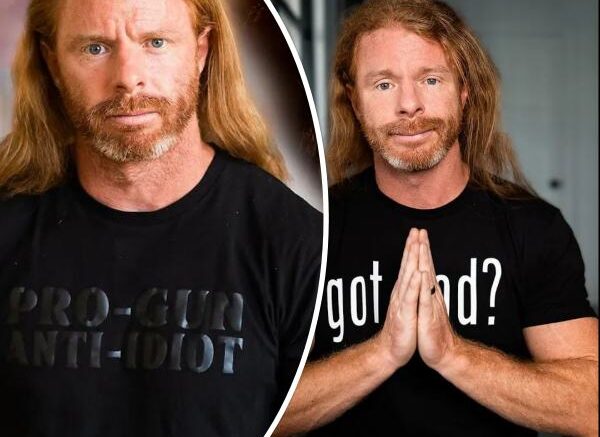
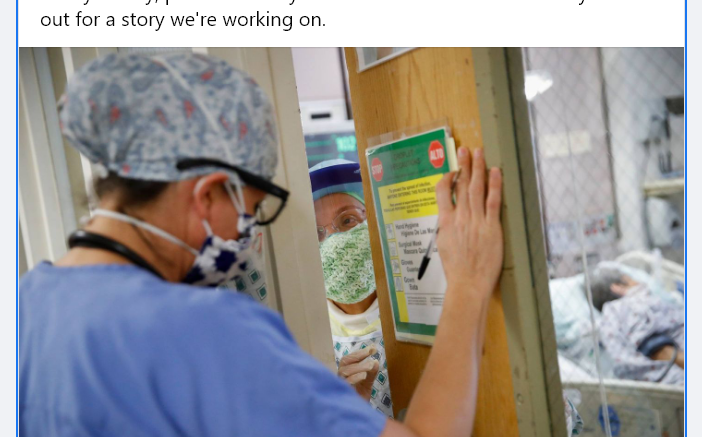
![[1992] New World Order: Solution or Seduction? | Jeremy Lee](https://pennybutler.com/wp-content/uploads/2022/02/NWO-Seduction.jpg)