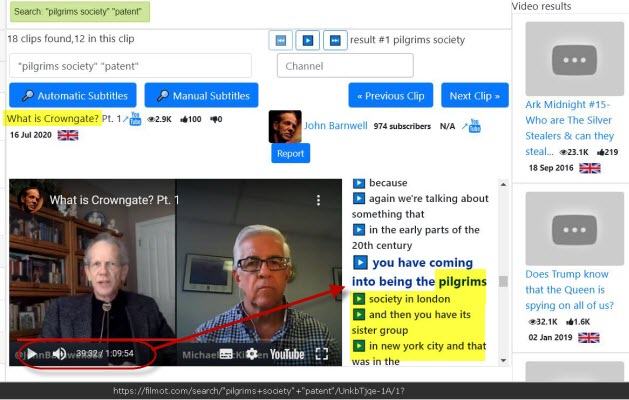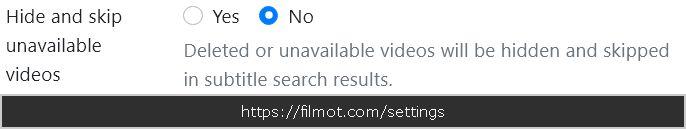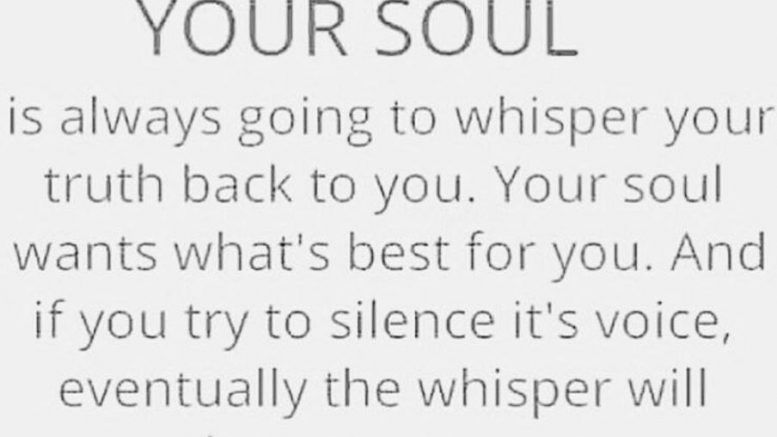IMPORTANT LINKS – Please SAVE & SHARE with other RESEARCHERS
These links for truth seekers will make it far easier to find and share truth than ever before. (Ideal for documentary filmmakers, researchers, gathering evidence, and accurately responding to comments on social media).
If you are one of the many millions of people working to awaken the masses, I hope you find these sites as useful as I do and share them with others, because they would have literally saved me thousands of hours of work over the past three years.
The URLs are:
- https://gibiru.com/ (compare censored search results)
- https://filmot.com/ (search YouTube sub-titles)
- https://save.tube/download/clip/ (save YouTube clips)
- https://tineye.com/ (reverse image search) (Added March 10, 2023)
- WhisperAI (Bonus) – (generate subtitles of ANY audio or video) (Added April 5th, 2023)
These sites are the most useful links that can help everyone uncover the truth (at least from one part of the web), so they are more important than any of my research to date, because it’s helping people Find & Share the information that has been hidden from them.
What do they do?
Maybe these tools can save the world.
Save humanity. Help everyone.
Please save the links and share them with others. Even if you don’t intend to use them yourself, you must know of someone in your life who is dedicated to helping awaken people; please make sure they know about these tools. I’d seriously be thousands of hours ahead in my research by now if I knew about these back in 2020. We could’ve saved millions of lives, and we still can if we have the right tools.
Do you have a tool that the world should know about? Please let me know if you come across anything that you believe will be useful to other truth seekers around the world. (Gettr|Telegram|Other)
See also
- Useful Tools for TruthSeekers (https://pennybutler.com/sleuth-tools/)
- Free Online Video Downloader (https://pennybutler.com/video-dl/)

Site Notifications/Chat:
- Telegram Post Updates @JourneyToABetterLife (channel)
- Telegram Chatroom @JourneyBetterLifeCHAT (say hi / share info)
- Gettr Post Updates @chesaus (like fakebook)
Videos: