How to Stop RSS Importing into your Facebook Fan Page (New Facebook)
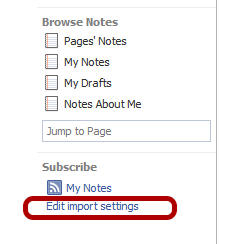
This is a new update of the previous How to STOP importing RSS Feed in your Facebook Fan Page as the screenshots have changed with the new Facebook Page layout. This is for people who used the NOTES application to previously import their RSS feed into Facebook. I still love this way of importing but sometimes you just need to know how to stop the import or edit it to a new feed.
1.) Edit Page
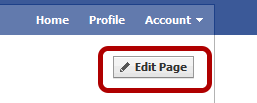
Login to Facebook, go to your page, and click on Edit Page.
2.) Select Apps
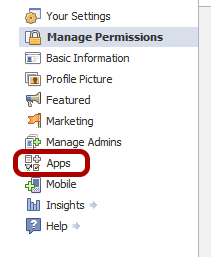
Scroll down and select “Apps”
3.) Notes (Go to App)
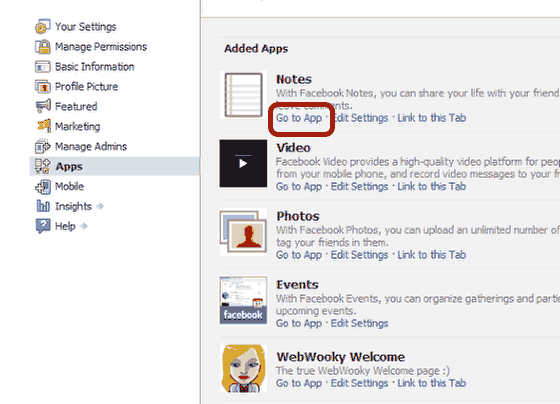
Find the Notes application and click on “Go to App”
4.) Edit Import Settings
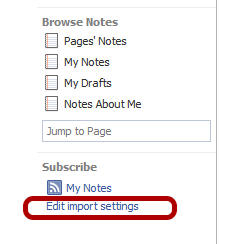
On the left-hand-side, underneath your profile picture, is the browse notes and subscribe options. Select “Edit import settings” from the Subscribe options.
5.) Stop Importing
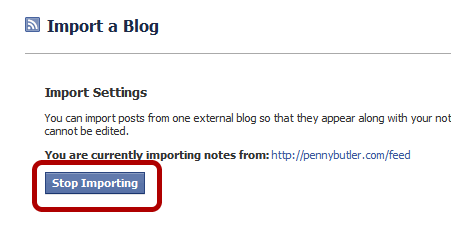
Now you can select Stop Importing to stop your RSS feed from importing into your Facebook fan page.

Site Notifications/Chat:
- Telegram Post Updates @JourneyToABetterLife (channel)
- Telegram Chatroom @JourneyBetterLifeCHAT (say hi / share info)
- Gettr Post Updates @chesaus (like fakebook)
Videos:
Post navigation
Comments are closed.





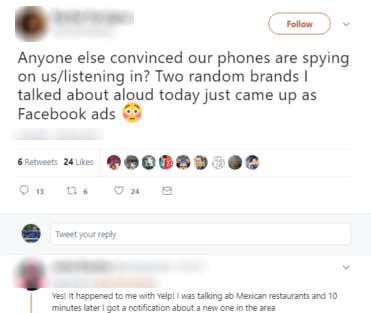
If I want to ADD it to my notes how can I do this to the new facebook? This page is about deleting it, but I just want to add it?
This post is pretty old (facebook doesnt support notes anymore), but to add your blog feed to facebook, I just use networked blogs, a facebook app now, its just faster and easier than keeping up with all the non-updated wordpress plugins http://www.networkedblogs.com/
I am trying to delete the rss feed from my blog to my Facebook fan page. I have tried your instructions and there is no ‘notes’ in the apps in the new Facebook. Under my apps, there is also no rss feed app. I cannot figure out where this is coming from. I remember setting it up last year but would like to discontinue it. I cannot delete something that is not there. PLease help!
Thanks,
Sharyn
You don’t have “Notes” in the apps in the new facebook?
Mine still has it, even on pages that I’ve “upgraded” to the new Facebook..
Maybe you didn’t use Notes to import your RSS feed but some other app? What’s a list of all your apps?
hello,
here’s no “Edit Import Setting” link in my fb page. are there something gone wrong with me?
There’s nothing wrong with you..
they have removed the ability to add new rss feeds via their notes, but what is bizarre, is that they have also removed the ability to edit or remove them, which is silly but facebook does silly things :)
If you don’t also use your “notes” for other things, you can remove it completely by either removing the app from your page or removing it’s ability to publish to your wall (Edit Page > Apps > Notes > Edit Settings > Uncheck “Publish to my wall”) until Facebook have figured out they have goofed up and provide a better solution..
Hi there, grate article just won’t work for me, I originaly had no problem setting it up but now can’t accesses it again to modify it, here is a link to a screen shot. I try connecting as both an administrator or on the main account I when i clic “Go to App” thts is wht i get.
http://www.histoiredejardin.com/leblog/wp-content/uploads/2011/11/screenview.jpg
Any ideas what i’m missing?
As of September 30, 2011 – you can no longer automatically import posts from your website to your Page notes. See Facebook’s Note about it: https://www.facebook.com/help/?faq=277347965620183
Problem is.. you can’t seem to delete them or modify any that you have already, which is just bizarre :
Try removing the Notes app altogether?
Thanks! Your explications are simple and clear, that help me :) More usefull then the help section on Facebook!