Affirmations via SMS (using Google Calendar)

If you are trying to use Affirmations to change your life by reconditioning your subconscious mind, it can be difficult to keep reminding yourself to use them. I have them plastered next to my bed on little post-it notes but I can’t remember the last time I actually looked at my wall of post-its. The most effective affirmation I had was when I created a Facebook profile header just so that I would remember – but that’s not exactly private – absolutely everyone who visited my profile could see my affirmation.
But today I had an epiphany moment. I’m going to use my Google Calendar – and set it up to send me random SMS messages to my mobile phone. For affirmations, daily inspiration, and feel good moments to help bring them to my attention.
Affirmations require belief, repetition, action, and conditioning your mind to “live” the new affirmation at least twice a day (for preferably at least 5 minutes).
Here’s how I setup Google Calendar with my daily affirmations:
First, login to Google Calendar
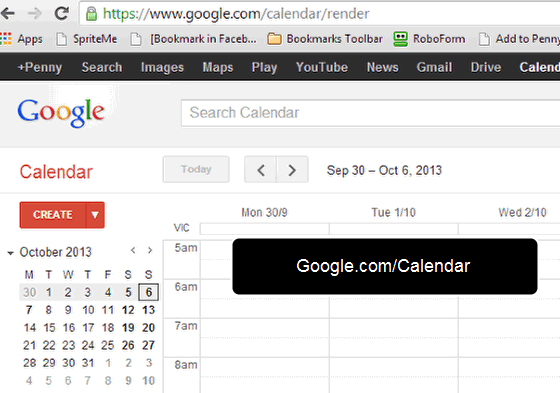
You need a Google account (if you have a Gmail or YouTube account, then you already have a Google account). Visit the Google Calendar section here: https://www.google.com/calendar/render
Next, Create a new Calendar for your Affirmations
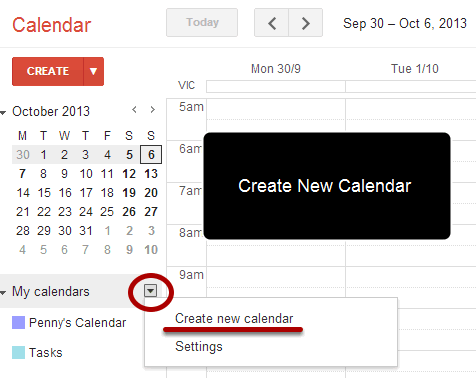
On the left-hand side, click on the down-arrow next to “My Calendars” and choose “Create New Calendar”
Name your Calendar Affirmations

1.) Name your Calendar “Affirmations”
2.) Give it a description
3.) Ensure you have set the correct time zone (so you don’t get SMS messages while you are sleeping!)
4.) Create Calendar
Calendar Settings
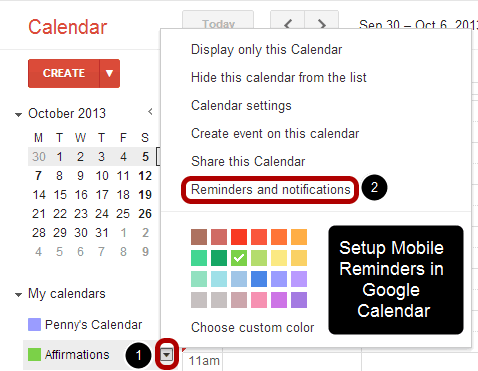
Now you should have a new calendar under “My Calendars”
(Why am I creating a new calendar? Because I like less-clutter when looking at my calendar, and I like to focus on one thing at a time.. so this way, I can “hide” calendars from view when I’m working on “business” tasks, etc.)
What we’ll do now is setup the SMS.
1.) Click on the little down-arrow next to your new “Affirmations” calendar
2.) Select “Reminders and Notifications”
Setup Mobile in Google Calendar
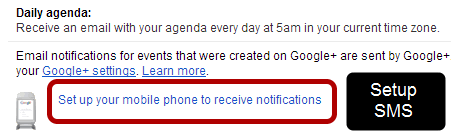
Click on “Set up your mobile phone to receive notifications”
Add Phone Number & Verify
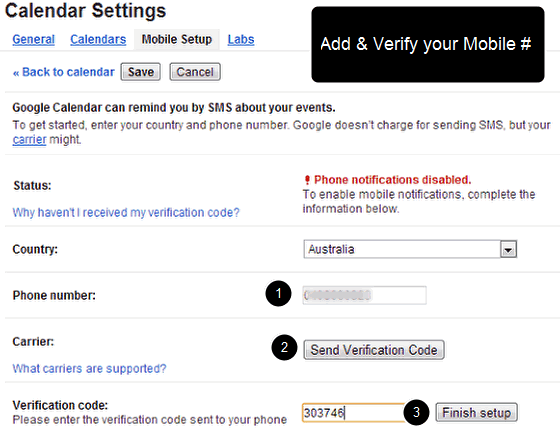
Type in your phone number and click on “Send Verification Code”
You will receive a code from Google as an SMS to your phone. Type that into the Verification Code section and click on “Finish Setup”
Event Reminders
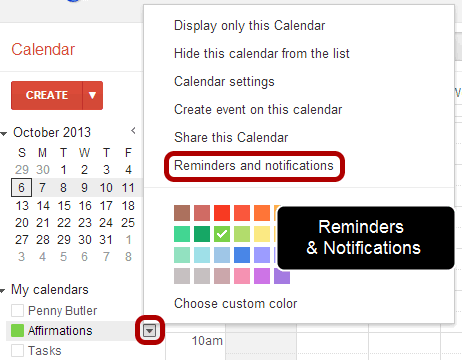
Click Save and then go back into the Reminders and Notifications for this specific calendar (Unless you want ALL reminders to be SMS’d to you – I just want the affirmations)
So click on the little down-arrow next to Affirmations and choose “Reminders and Notifications”
This will bring up the Reminders and Notifications that are “specific” to this particular calendar (so every calendar can have different settings which is awesome)
Setup a Reminder
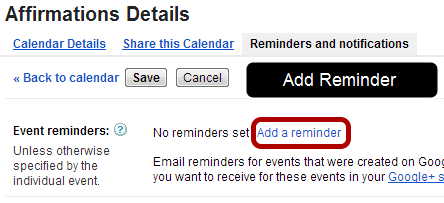
Click on “Add a Reminder”
Select SMS
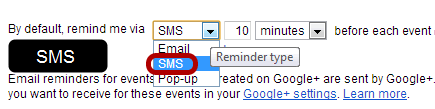
From your choices, select SMS, then click on Save.
Start adding Affirmations
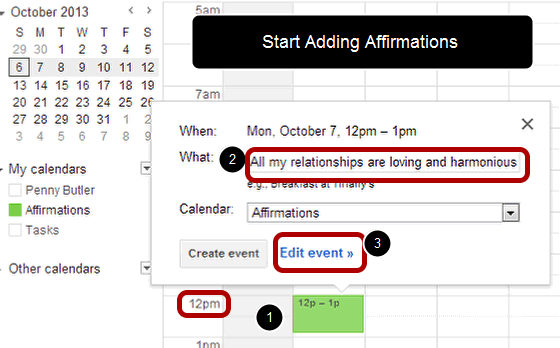
Just choose different times throughout the week that you want to receive an SMS with your affirmation. You could have it at the same time each day, or different times – maybe you have a different affirmation for just before retiring or upon waking. Maybe you have something coming up that requires a courage affirmation (business meeting, public speaking, interacting with someone you find offensive, etc.) so you might want to put it in just before the event to help get you through it, etc.
1.) Click on the time you want to be reminded (you can adjust this afterwards)
2.) Type in the Affirmation in the “What” section
3.) Click on “Edit event” if you want to adjust the time.
Note: you do not need to fill out the description – it won’t be SMS’d to you anyway.
My Affirmations
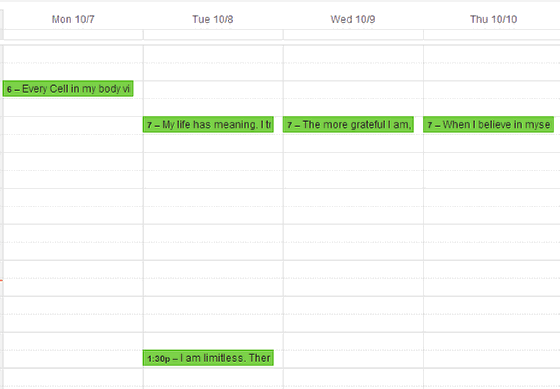
Example Affirmations:
Every Cell in my body vibrates with energy and health
My life has meaning. I truly make a difference in this world
The more grateful I am, the more reasons I find to be grateful
I pay my bills with love as I know abundance flows freely through me
When I believe in myself, so do others
All my relationships are loving and harmonious
I am limitless. There are no limits to what I can achieve.
Repeating Affirmations Automatically
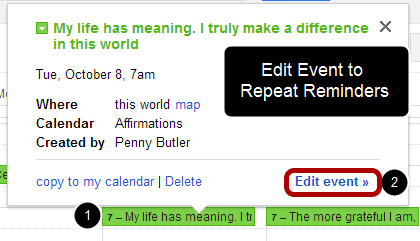
Once you have placed your affirmations in – do you want to have the same affirmations repeated daily, weekly, monthly, bi-weekly, weekends, weekdays, etc? Google Calendar is so flexible.
Edit any affirmation that you have setup that you want to repeat on a regular basis and click on Edit Event.
Click on Repeat & Setup Repeat Notifications
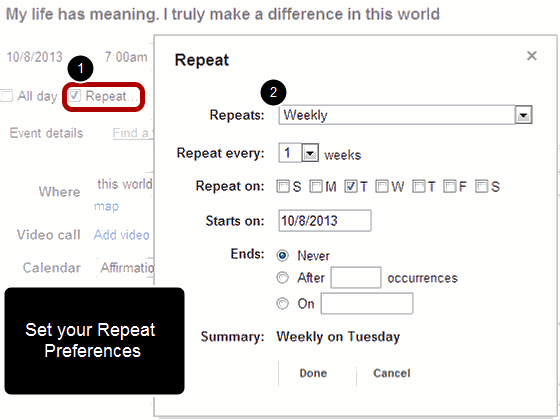
1.) Check the box that says “Repeat…”
2.) A new popup will appear with lots of different options.
Daily, Every Weekday, Mon Wed Fri, Tues Thurs, Weekly, Monthly, Yearly.
You can set it to stop after a few weeks or after a few occurences or on a specific date or to repeat forever (until you change it in future).
Here are some affirmations you can try for health, quitting smoking and self-confidence:
My body is healed, restored & filled with energy.
Every cell in my body vibrates with energy & perfect health.
Every cell, nerve, tissue & muscle of my lungs are now being made whole, pure & perfect. I am being regenerated.
My breath, clothes, hands & possessions smell fresh and clean all the time.
I always take good care of my body.
I am healthy, happy & radiant. I radiate good health.
I am well, I am whole, I am strong, healthy and full of vitality.
I have abundant energy, vitality and well-being.
Do a search of this site to see more affirmations and visualization ideas.

Site Notifications/Chat:
- Telegram Post Updates @JourneyToABetterLife (channel)
- Telegram Chatroom @JourneyBetterLifeCHAT (say hi / share info)
- Gettr Post Updates @chesaus (like fakebook)
Videos:



![Reincarnation / Enlightenment / Eben Alexander [Responses #6]](https://pennybutler.com/wp-content/uploads/2015/05/socialmedia-discussions.png)

