FreshBooks for Small Businesses
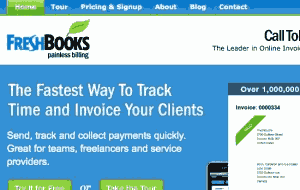
15 Ways FreshBooks Makes Small Businesses Run More Professionally
FreshBooks is what I use to bill my clients and keep track of my expenses from anywhere. It’s an indispensable part of my life.
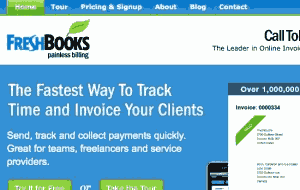
[button color=”orange” link=”http://automationreviews.com/get/freshbooks/” target=”_blank”]Check out FreshBooks[/button]
[youtube id=”gur9VYXDkz8″ width=”600″ height=”400″]
Pro’s
- Easy Billing System
- Automatically follows-up with Unpaid Invoices (at times that you specify)
- Automatically applies credit if a customer overpays
- Tracks Expenses
- Tracks Times & Tasks (this is something I use every single day)
- Accessible from anywhere
- Automatic nightly backups that you don’t need to worry about
- Manages Estimates/Quotes, Invoices
- Gives Contractors a way to bill you
- Tax Reporting
- Manages Multiple Currencies so you can bill your USA clients in USD, your Australian clients in AUD, pay your Filipino staff in Peso’s, etc etc.
- Supports Paypal “Click to Instant Pay” for Clients
- Manages & Re-bill clients based on different rates depending on which staff member worked on the task
- Integrates with many third-party systems (I use it with Oprius)
- Handles Auto-Bill Capable Gateways (Authorize.net, beanstream, BluePay, eWay (AU), iTransact, Landmark, Linkpoint, PSiGate, 2Checkout, Google Checkout)
Con’s
- I wish it could import PDF expenses (it does import JPG screenshots though)
- I wish it was cheaper (But it’s still more than fair at $29.95/mo)
- I wish I could modify the “New Invoice” emails on a “case-by-case” basis rather than having a one-size-fits-all.
Summary
I use FreshBooks everyday, it manages all my clients and contractors, no matter what country they are in, I can instantly create a quick quote for someone and with one-click, the client can approve the quote or write a note for discussion, then when the client is happy with the quote, with one click, I can convert the quote into an invoice. I use it to track all the times that I spend on each task so that the clients who are paying by the hour can be charged fairly and see exactly how long you spent on each task (which is optional). I can setup all my items/tasks and set different times and prices for each, I can even adjust pricing of the tasks/time depending on which contractor is working on it. It’s so flexible and does everything I need it todo. I use Oprius as my client manager and with one-click I can convert my Oprius customer details directly into FreshBooks. I also use it to track all my expenses, and so tax time will be a breeze.


Site Notifications/Chat:
- Telegram Post Updates @JourneyToABetterLife (channel)
- Telegram Chatroom @JourneyBetterLifeCHAT (say hi / share info)
- Gettr Post Updates @chesaus (like fakebook)
Videos:



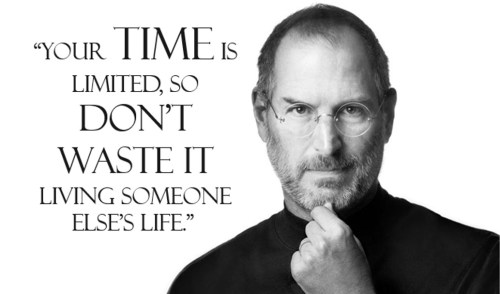
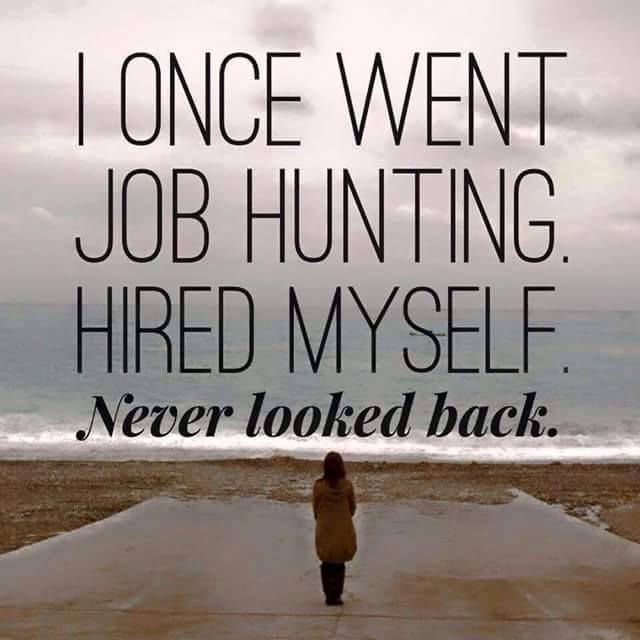
![What has inspired me in the past 24 hours [Video]](https://pennybutler.com/wp-content/uploads/2016/01/inspiration-.png)